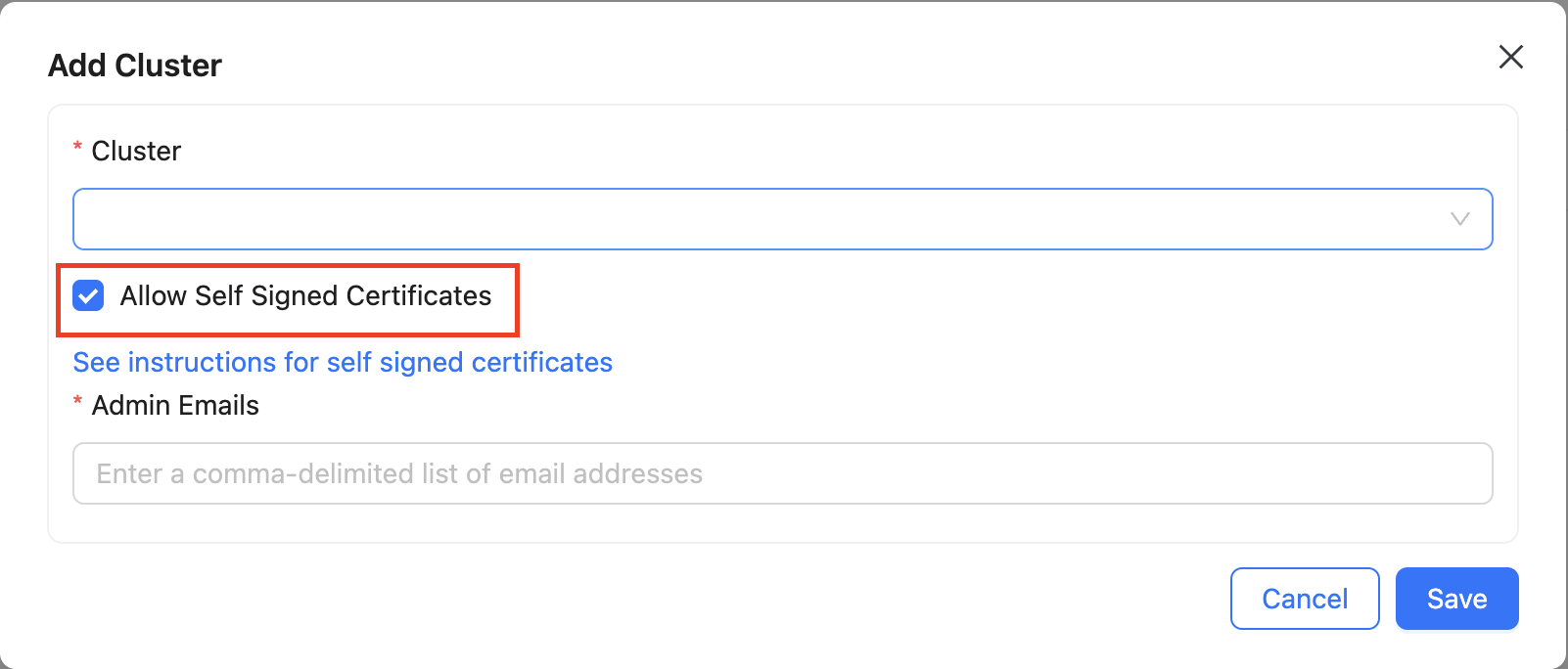Self-Signed Certificates
If your HPCC cluster uses self-signed certificates because it is not able to access a CA (certificate authority) you must add the .pem into Tombolo.
Retrieve the .pem file from your cluster
Execute the bash below in a terminal where your cluster is hosted. You will now have a file named customCert.pem.
openssl s_client -connect example.com:443 -showcerts < /dev/null | openssl x509 -outform PEM > customCert.pem
The filename of customCert.pem is not required, you can name it whatever you like as long as the extension is .pem.
Move the file into Tomobolo's customCerts folder
The .pem file you created with the above step needs to be placed in Tombolo/Tombolo/customCerts. This folder should already exist.
Allow self-signed certificates on the cluster in Tombolo
On the add cluster modal there will be a check box to allow self signed certificates directly below the cluster dropdown. Ensure you have checked this box. If you've already added the cluster you can edit the cluster and check the box in that modal. See the outlined checkbox in the image below.