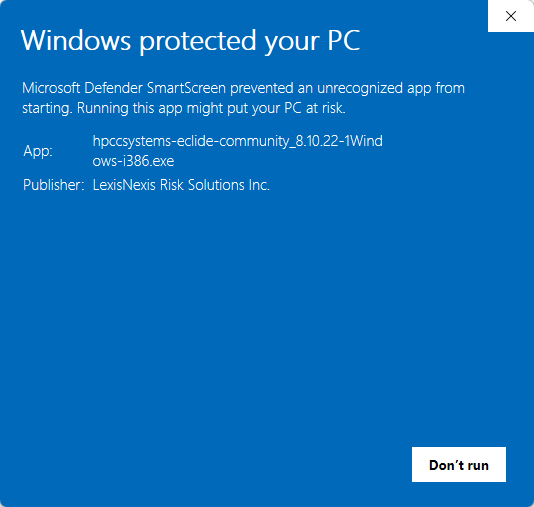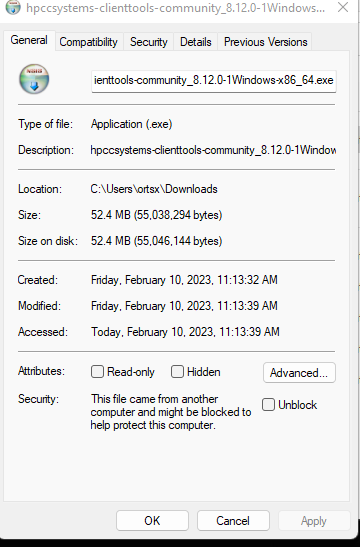How to resolve issues installing the ECL IDE / Client tools
Problem
Some users may experience an issue when trying to install the ECL IDE / client tools version 8.10 and later.
If you get an error saying something like, Windows Defender SmartScreen prevented access and there is no option other than "Don't Run":
- Go to the folder where you downloaded the file.
- Once there go to the app file properties click unblock