HPCC WDC for Tableau - Help
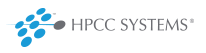
The HPCC/Tableau connector allows you to access HPCC based data from Tableau Desktop. This connector uses the Tableau Web Data Connector API, which facilitates creating local data extracts based on foreign data (HPCC data in this case). To connect, please provide the following information: Protocol: 'http' or 'https' based on the connection type set up at the target HPCC System. Server: The IP or DNS entry where your HPCC Systems' ECLWatch page resides. Port: The port on which your HPCC System' ECLWatch listens (default is 8010) UserName: Your HPCC account user name (if security enabled) Password: Your HPCC account user password - Required by Tableau even if not used by HPCC. The connector provides a list of HPCC files available, this process can be long and problematic. You should consider filtering the set of files reported by providing a name prefix, or by fetching information for a single file. File Fetch Criteria: Specify how the HPCC file list will be populated upon connection
Single File | Filtered File List | All Files File Name: Either a single file name, or the prefix of a file set. Incremental Field ID: Field ID which can be used as a key for incremental data extract updates.
This field should be a numeric, sorted(increasing) value.HPCC Server versions pre-7.0.0 do not support Cross Origin Resource Sharing (CORS) which might result in rejected requests from within Tableau.